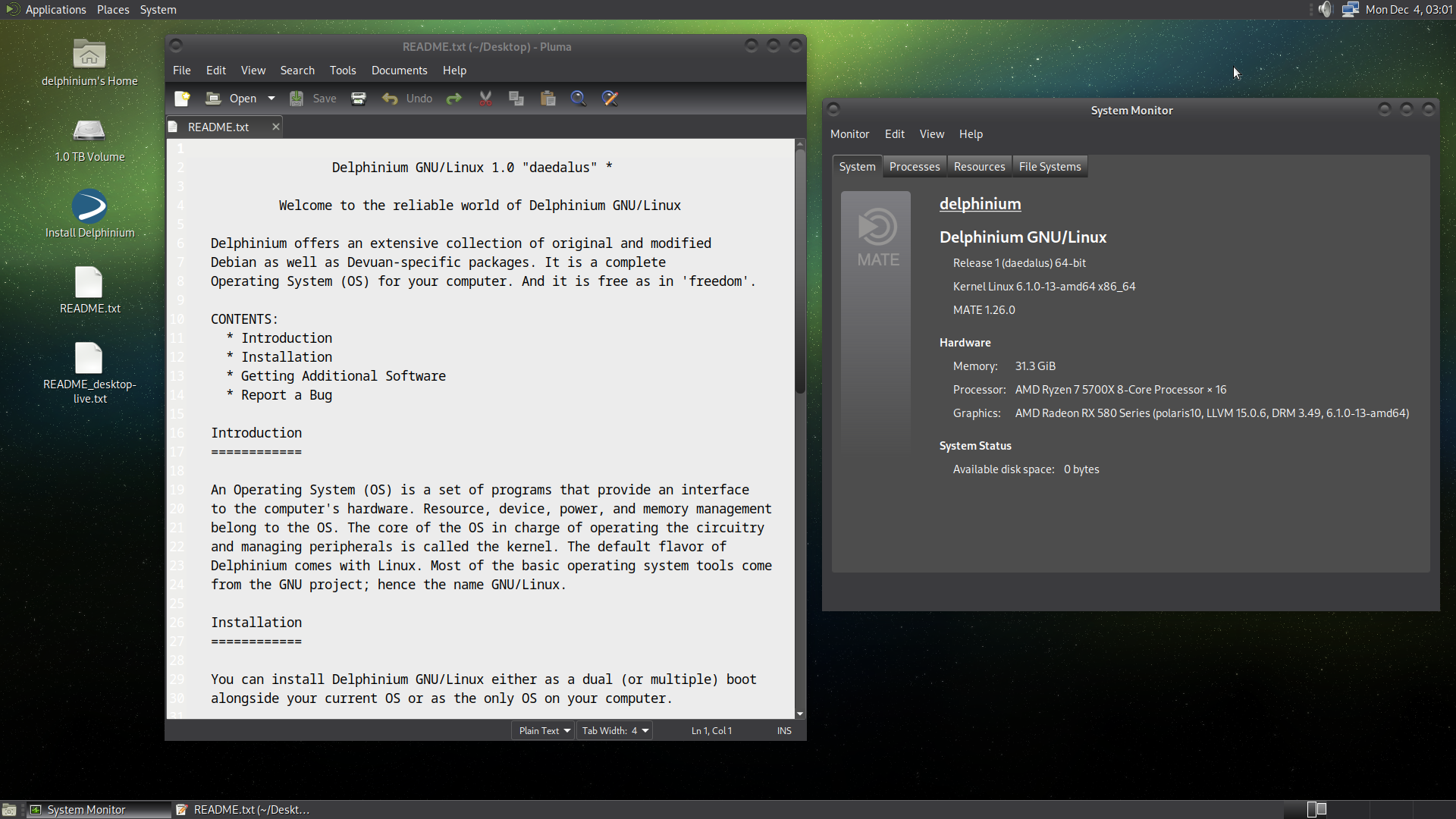Delphinium GNU/Linux
Delphinium GNU/Linux is a simple distro based in Devuan, featuring the MATE desktop environment.
Releases at: https://gnlug.org/pub/isos/delphinium/ (user delphinium, password delphinium)
Known issues with the latest release
- None! If you happen to find any, please report them over on the Issues tab.
Requirements
delphinium-sdk is designed to be used interactively from a terminal. It requires the following packages to be installed in addition to the dependencies required for libdevuansdk.
sudo permissions are required for the user that is running the build.
Devuan
xorriso squashfs-tools live-boot syslinux-common debootstrap
Initial setup
After cloning the delphinium-sdk git repository, enter it and issue:
git submodule update --init --recursive --checkout
Updating
To update delphinium-sdk, go to the root dir of the git repo and issue:
git pull && git submodule update --init --recursive --checkout
Quick start
Edit the config file to match your needs. Sensible defaults are
already there. Then run zsh. To avoid issues, it's best to start a
vanilla session, without preloaded config files so it doesn't cause
issues with libdevuansdk/delphinium-sdk functions.
zsh -f
source sdk
Now is the time you choose the OS, a blend, and architecture.
Currently supported distros
delphinium
Example:
load delphinium delphinium-desktop-live amd64
Once initialized, you can run the helper command:
build_iso_dist
The image will be automatically built for you. Once finished, you will be
able to find it in the dist/ directory in delphinium-sdk's root.